A logo is really important for your online business. It gives your business its own identity, which helps build your brand. These cool 10 logo creation tools for making logos online can help you create the perfect logo that makes your business stand out from others.
Logos are super important for every business. They show what the business is about and what it stands for. A logo is like a picture that represents a company and can really affect how people see the business. Nowadays, everyone needs a logo. Your logo is like your business card in the modern world. It’s what you use to show off your business both online and offline. It’s how people recognize your business. Having a logo is necessary, but it doesn’t have to be expensive. There are lots of online tools you can use to make a great logo without spending too much money.
This blog is going to tell you about the top 10 online Online Logo Creation Tools. These tools can help you make logos that look really professional:
1. Canva Logo Maker (No 1 in Logo Creation Tools)
Canva is a really popular tool for making logos online. It gives you all the tools you need to create a logo. Canva has lots of templates, presets, and options for customization to help people who are new to making logos. This makes the whole process easier, and you can also get ideas from it. You can download your logo in two different formats and share it on social media.
Like I mentioned earlier, Canva has templates that make it easier for you to work with. It also has a drag-and-drop editor, which makes it easy to arrange different elements. After using a template, you can make your own changes to it to match what you like.
Website: www.canva.com
2. Wix Logo Maker
Wix is a very popular tool for making logos online. Many people like it because it’s easy to use and it has everything you need. With Wix, you can design anything from business cards to logos for YouTube channels. Even if you’ve never made a logo before, you can create one in just a few minutes using Wix.
You can start from scratch and design your logo exactly how you want it. If you need a logo quickly, Wix can help by automating some of the steps for you. They offer step-by-step guidance for making logos, and Wix gives you lots of options for editing, like choosing from a range of colours. Once you’ve created your logo, you own it and can use it for your business.
Also Read:5 Most Asked Graphic Designing Interview Questions And Answers
Website: www.wix.com/logo/maker
3. Tailor Brands Logo Maker
They use an AI system to make logos so I think this too is best for logo creation tools. The tool is easy to understand, so users find it simple to use. Users just need to give some info about their business, and the tool makes the first version of the logo. Then users can change it to fit their business better.
After they finish, users can download their logo in two different formats. One format has a clear background, and the other has the logo in a bigger size. Another cool thing about this tool is that users can resize their logo in 21 different sizes. This means they can use it for lots of different things.
Website: www.tailorbrands.com
4. Looka Logo Maker
Looka offers a wide range of logo designs based on the user’s answers. They have premium designs, and users don’t need to make an account unless they want to buy a logo. It’s one of the best tools for making logos online because it makes editing easy and gives options for colors, fonts, and styles.
Users can choose to buy a logo with a one-time payment. They can also get a brand kit subscription, which gives access to over 300 branded designs. Even after buying a logo, users can make changes, and they get unlimited revisions for 72 hours.
Website: www.looka.com
5. Hatchful
Users can make a completely unique logo for their business or brand without paying anything with Hatchful. They have over a hundred templates and help you during the design. It’s easy to do, and anyone can make a great-looking logo quickly.
You can choose a template that fits your industry, and then customize it to make it yours. Once you’re done, you can download your logo in different formats and in high quality. They also offer a social media kit at a good price. Plus, this tool is easy to use on your phone, so you can design wherever you are.
Website: hatchful.shopify.com
6. Designhill Logo Maker
Designhill is another logo creation tools for making logos, especially for beginners. It’s made for small businesses who want to make a logo without needing to learn complicated software. Designhill asks you questions and then makes a logo based on your answers. If you want to change it, you can.
You can use this tool on your phone or tablet, which makes it easy to use anywhere. After you finish, you can save or buy your logo in different formats like JPEG or PNG. You only have to pay when you download your logo, and there are different packages you can choose from when you buy a logo.
Website: www.designhill.com/logo-design/
7. LogoMaker
LogoMaker focuses on making logo creation simple and fast. Their customization tools are great, and you can make your design quickly. They offer over 10,000 templates and presets, giving you lots of choices.
If you want, you can also work with a designer to make your logo this is the best logo creation tools. With this feature, you can make as many changes as you want until you’re happy with your logo. LogoMaker also gives you eBooks about making logos, so you can learn more about it. And if you need help, they have customer service you can contact.
Website: www.logomaker.com
8. Squarespace Logo Maker
Squarespace lets you create your own logo. You just enter your company name, and then you can start editing. While you’re customizing your logo, the tool shows you how it looks on different things like business cards, websites, or mugs. This helps you see how your logo will look in different places.
Squarespace makes it easy with lots of design options. And once you’re done, you can download your logo in different formats.
Website: www.squarespace.com/logo/
9. Ucraft Logo Maker
Another well-known logo creation tool is ucraft. It works similarly to the other tools mentioned. You start by entering your company name, and then you can start customizing your logo. With ucraft, you can use your logo pretty much anywhere you want.
While they don’t have as many templates as some other tools, the ones they do have are versatile and fit different businesses well. The process is quick, and they offer a wide range of icons to choose from.
Website: www.ucraft.com/free-logo-maker
10. FreeLogoDesign
this is our Last and best logo creation tools The final online logo creation tool is premium software that meets all your needs with high-quality results. You can design your logo with lots of customization options, and the software also offers templates and presets to help you get started.
You don’t need to sign up to use this tool. You can choose from different formats and sizes when you’re ready to download your design. In summary, FreeLogoDesign lets you make logos quickly with plenty of editing options.
Website: www.freelogodesign.org
Conclusion:
These were the top 10 online logo creation tools. Making a logo for a company is really important, as it can make the company stand out to customers. A well-designed logo helps people remember the company and shows how professional it is. So, create a logo that makes people remember your company and reflects its vision.




3 thoughts on “Top 10 Easy Online Logo Creation Tools (Free and Paid)”
Pingback: 14 YouTube Niche Ideas to Boost Your Channel in 2024 - KK Learning hub
Hello there, just became alert to your blog through Google, and found
that it’s truly informative.
Pingback: Top SEO Topic Ideas for Generating Your Next Blog Post Ideas